Here at Tadah, we have started to successfully produce several podcasts in the last year, including the award nominated Tales from the Tannoy, and Funky Si’s A to Z of Manchester.
https://tadahmedia.com/podcast-services/
This success has led to Tadah to be commissioned for subsequent podcasts, but it was here, that we noticed some issues. Tales from The Tannoy and Funky Si in terms of audio quality were great, as we or our hosts would hook up to the contributors using ISDN or one of the many VOIP services that carry quality audio like Source-Connect, Cleanfeed or ipDTL. However, some of the newer commissioned podcasts were involving people who had lots to talk about but their recording equipment at home isn’t the best. The contributors have wanted to connect via Zoom or Microsoft Teams, which for video purposes is ok but the audio quality was pretty substandard, particularly if your broadband connection is more steam driven than ultrafast.
It was then I decided to do some research . . .
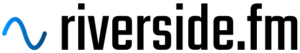
I discovered Riverside.fm an online portal that works in a similar fashion to Zoom ( only access by Google Chrome). Both Riverside.fm and Zoom allow you to isolate any audio that is connected at the time, so that you can process each piece of audio uniquely, the big game changer for me between Riverside.fm and zoom, is that Riverside.fm portal records the video and audio on your local machine, as a 48k WAV file (or an MP3 if you so wish). Once you have finished and stopped recording, it automatically uploads the material to their cloud services (and the speed of it doing this is pretty quick). For video purposes too (subject to the quality of the camera) it can also capture footage at 4k.
You as a producer can see (via the dashboard) how everyone is connecting to you, what equipment they are recording on etc.
In theory this looked and sounded great and as Riverside.fm provide a 60-minute free trial period, I took the opportunity to use it, and within 10 minutes I felt that this would help Tadah! on future projects.
I have used Riverside.fm several times now. Our clients love this facility, being able to virtually attend and take part plus they are hearing an improvement in audio quality (again subject to what recording equipment is used by the contributor).
On my first time of using this (and I can only think that this goes down as Sods Law), one of our contributors was mid flow, when her computer just crashed, she connected back up very soon afterwards, however the local recording from riverside was lost (obviously as it hadn’t the opportunity to upload) fortunately being prepared, I had a backup, which was recording all output (but in internet quality). This was a lifesaver, the audio, although not studio quality, was acceptable as you could hear everything that she said, thankfully my client understood that this was completely out of my control and was just pleased that my belt and braces approach saved the day on this occasion.
As I’m now having contributors without professional equipment, voicing from home, sometimes the audio quality can be quite challenging, particularly if they don’t have a decent external microphone, and a headset.
Overall I love this portal, going forward ; some possible handy hints to help if you use riverside for recording podcasts, with audio or video.
Always ensure that each contributor avoids using Wi-Fi to connect to you if possible, you would not use Wi-Fi with Source Connect, Cleanfeed, ipDTL, sip Audio providers, it is just as critical here.
Ensure contributors use an External Mic and headphones if possible. Something like a Yeti USB is fine for podcasts and are good value and will sound much better than the onboard pc or laptop speaker.
The contributors need to check that they have at least 5GB recording space on their machines available.
Always have a backup recording of the sound. Yes, it will be internet quality, and sometimes this is ok and is much better than the sound of silence.
Any questions regarding podcast production please contact Karl via any of our social channels.



